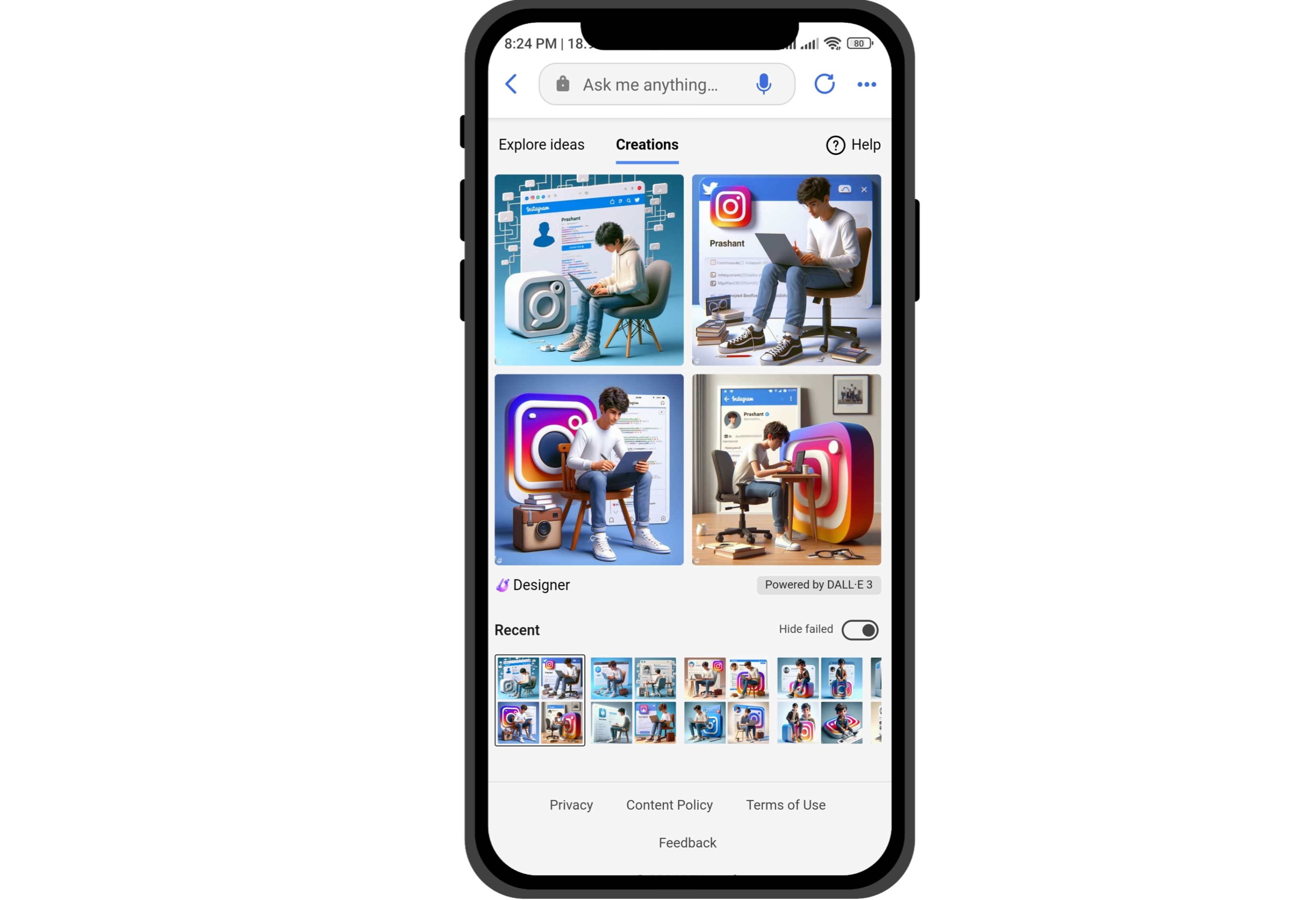Create AI 3D Social Media Image: Nowadays such AI created 3D images are trending a lot on social media platforms such as Facebook, Instagram and X ( Twitter ). In some easy steps you are able to create such viral images for Free in just one Click.
To edit a photo, read this article till the end to know the steps.
How To Create AI 3D Social Media Image For Free?
- First of all click on the link ( Bing ) given below to redirect AI site.
- Login to the app with Microsoft account. [ We are already logged in ]
- After that, you will have to write the prompt, describing what type of photo you want to create. The Prompt is Given below, copy and paste it on the box and click on the Create button.
Prompt
Create a 3D illustration featuring a realistic 18 year-old boy busy to writing a coding on a chair in front of a 3d logo of [ APP NAME ] , The character should have jeans pant and white shirt, with Sneakers shoes, The background of the image should showcase a social media profile page and the username ` [ YOUR NAME] ' and a matching profile picture and modify it
Create a 3D illustration of an animated character sitting on top of the social media logo [ APP NAME ] The character should be dressed in modern clothing, including jeans, a jacket, sneakers. The background of the image should resemble a [APP NAME ] profile with a username of ' [ YOUR NAME ] ' and a matching profile picture. The image should prominently feature the boy character.
realistic photo of a 18 years old beautiful girl sitting on a logo chair of a social media logo “APP NAME”. wearing Morden clothes shirt and top with boots. The background is mockup of his social media profile page with a profile name “YOUR NAME” and a profile picture . soft light reflectio.
Note: Replace [ APP NAME ] with social media app name and [ YOUR NAME ] with your Username or your name.
- After that, the results will be shown. Choose the photo you like.
- then click on the three dot below picture and click on the download button to download the AI created 3D Images.
How to Create Valentine Day Couple AI Images Prompt For Free
- Install Bing App from Playstore and sign in with Microsoft account
- Go to the App section and click on the Image Creator
- Copy a given prompt and paste it on the given box and click on create.
- Now you can download the given images
Prompt Create a realistic image of a 20-year old boy giving a chocolate to his girlfriend in a kneeled-down proposal style. He is wearing a T-shirt with " Prashant ❤️ Susma” written on it along with sneakers and sunglasses. The girl is wearing beautiful saree and both are looking ahead. The room is decorated with roses and “Happy chocolate Day” is written on a neon signboard in the background.
Valentine Day Couple AI Images example of this prompt
CONCLUSION
Nowadays, AI is a very trending topic all over the world. AI helps us make our jobs easier. In social media, there is a huge impact of AI. In this blog, we discussed the best use of AI to create viral 3D social media images for free, in just a few simple steps.
Also read >> Create viral AI images for Free