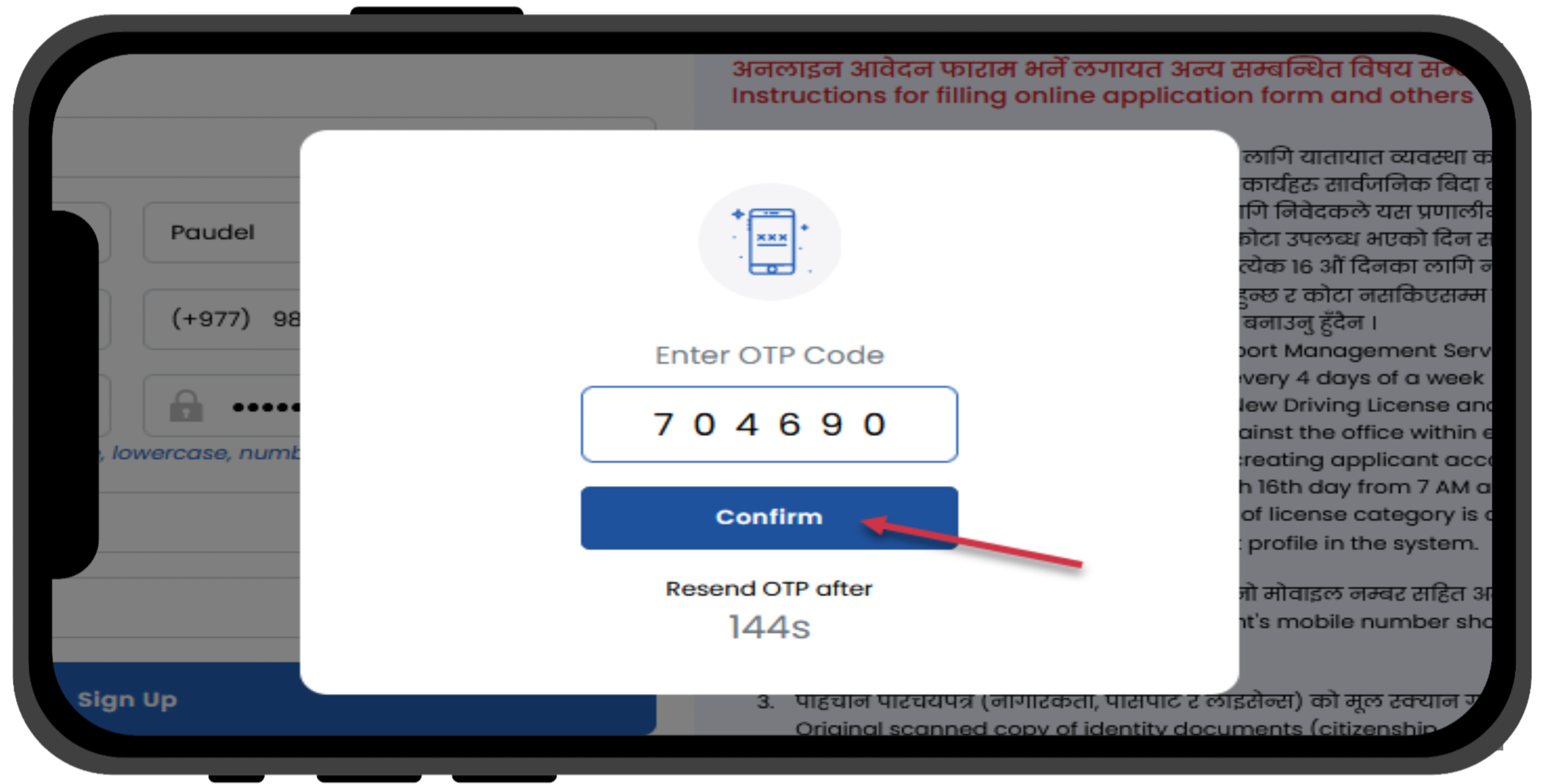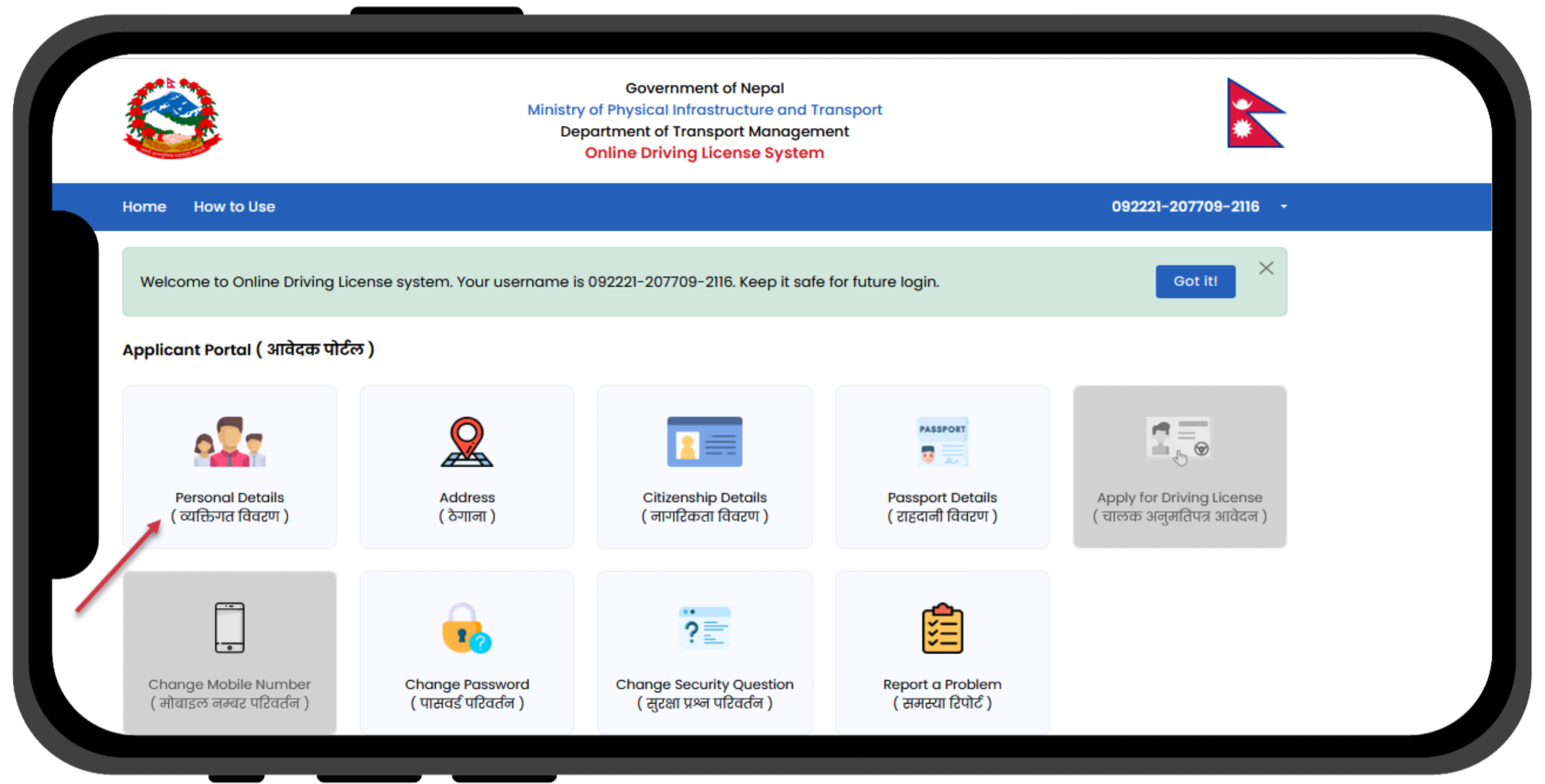The Department of Transport Management (DoTM) has announced that Nepali people going abroad for studies, work can now apply for their smart driving license online and receive it in just 3 days. This process is available through online applications starting from the 15th day of the Nepali month of Poush, if there is no technical problem.
Easy Steps: How to Get Smart Driving License in 3 Days in Nepal - New Rule
1. Open your browser and go to https://applydl.dotm.gov.np.
2. If you have an account, log in with your username and password. If not, click Sign-up.
3. Fill in all required fields marked with (*) and click Sign-up.
4. After signing up, you'll receive an OTP on your mobile. Enter it and click Confirm.
5. Your dashboard will appear. If you haven't created a user profile, click Personal Details.
6. Fill in the form, selecting "Yes" for the driving license question.
7. Provide your addresses and click Submit.
8. Enter Citizenship details, upload photos, and submit the form.
9. Complete Citizenship and Guardian details, then submit.
10. Back on the dashboard, click License Details.
11. Enter your license details and select the trial category. Click Submit.
12. For urgent printing, click "Urgent SmartCard Printing," fill in info, and upload documents.
13. Click "Request Urgent Printing" and confirm.
14. After submission, a confirmation message will appear.
15. Once verified, the Application Print option will be visible.
16. Download and print the application.
17. Sign it and submit with all documents to the Department of Transport Management in Kathmandu. Bring original documents for verification.
19. Your smart card will be ready in three working days.
FAQ
What is full form of DoTM ?
The Department of Transport Management is the full form of DoTM.
How many days does it take to get Smart Driving License card in Nepal?
DoTM has added new rule related to smart driving license card where Nepali people going abroad for studies, work, can now apply for their smart driving license online and receive it in just 3 days, starting from Poush 15, unless there are technical problems.
How to apply for smart driving license card urgent?
1. Open your browser and go to https://applydl.dotm.gov.np. 2. If you have an account, log in with your username and password. If not, click Sign-up. 3. Fill in all required fields marked with (*) and click Sign-up. 4. After signing up, you'll receive an OTP on your mobile. Enter it and click Confirm. 5. Your dashboard will appear. If you haven't created a user profile, click Personal Details. 6. Fill in the form, selecting "Yes" for the driving license question. 7. Provide your addresses and click Submit. 8. Enter Citizenship details, upload photos, and submit the form. 9. Complete Citizenship and Guardian details, then submit. 10. Back on the dashboard, click License Details. 11. Enter your license details and select the trial category. Click Submit. 12. For urgent printing, click "Urgent SmartCard Printing," fill in info, and upload documents. 13. Click "Request Urgent Printing" and confirm. 14. After submission, a confirmation message will appear. 15. Once verified, the Application Print option will be visible. 16. Download and print the application. 17. Sign it and submit with all documents to the Department of Transport Management in Kathmandu. 18. Bring original documents for verification. 19. Your smart card will be ready in three working days.